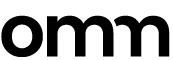Lorem ipsum dolor sit amet, consectetur adipisicing elit, sed do eiusmod tempor incididunt

There are many ways to make your articles easier to read on the web – lots of paragraph breaks, short snappy sentences, headings, sub-headings, Gifs of Kanye West’s mood swings – but one of the key ways to make your content look attractive is by using lots of lovely images.
And the best thing about images, is that they can be used to bring in organic traffic via search engine image results.
But in order for this to happen, they need to be optimized accordingly.
Here’s a guide to make you aware of the key things you need to be doing when it comes to uploading images to your site, which a surprising number of people often ignore.
It’s important to use images related to the text of the article. This is mainly from a user experience point of you, as you don’t want to baffle people with an obtuse choice of image.
Cute, for sure, but Otis doesn’t belong here (although try telling him that).
Your images need to be of a good quality, in the correct aspect ration, with good resolution and of a size large enough to be visible across devices.
Another thing to consider is your use of ‘stock-photos’.
We introduced a strict ‘no stock photos allowed’ policy when I took up the position as Editor of SEW. Stock photos are the worst. They make your website look like a marketing brochure for a characterless business that ‘leverages thought-leadership into hot leads’ or some such rubbish. They’re also hackneyed, over-used and cheesy as hell.
And expensive.
Be really careful, even if you think an image is copyright free, the original owner could still be Getty, or Shutterstock, and you may find yourself presented with a £500 invoice months down the line.
I’ve made this mistake before when I used an image of Justin Timberlake that had already been memed to death and I therefore assumed it was ‘fair usage’. I was wrong.
It’s also very difficult right now to give you an example of a stock photo without incurring a fee so I’ll just show you one we have paid for in the past.
Stop paying for stock photos. Instead pay for your own photographer to take images for you, or get out there and do it yourself.
You should also be creating your own graphs, charts and visual designs too.
But if you don’t have the time or resources to do that – and frankly who does? – there are plenty of free and easy-to-use resources out there…
When you search for an image, you can filter out the results that are copyrighted. Just click on Search Tools, then Usage Rights and select Labeled for Reuse.
Flickr is an awesome resource for photos, and you can use any that are labelled with a Creative Commons license.
It’s an alternative to full copyright, you just have to make sure you give full credit and link to the Flickr profile of the person who took the photo.
Be careful when you use Flickr Creative Commons, as there are various licenses available, for instance some photographers only allow their images to be used for non-commercial purposes.
One of my favorites, Unsplash images are all copyright free, you just need to credit and link to the photographer. Occasionally they border on ‘stock photo’ but they are all of a much higher quality than your standard ‘model looking at iPhone and smiling’ images.
Available for the Mac, Gif Grabber is the best way to make so many wonderful Gifs for free. You can capture anything within your desktop or laptop screen, and resize and trim the finished product.
This is a Chrome extension that allows you to take screenshots of your browser window (either partial or the whole web page) very easily, and you can also annotate before downloading it to your browser.
One of the most popular data visualization tools, Piktochart is free, simple to use and has loads of great templates for infographics and other creatives.
I made the following Gif of how to use Piktochart using Gif Grabber…